 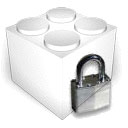
|
download : LockPopCM-1.12.zip
|
|

description
LockPopCM is a very simple and compact contextual menu plugin that allows to lock or unlock your selection in the Finder or any software that handle this sort of plugin.
installation
LockPop, like PicturePopPro is distributed with "pluginInstaller" a small utility provided by Popey (a netfriend).
Double clic on "LockPopCM.plugin" icon or drag & drop it on "pluginInstaller". Then just select where it must install. You may need eventually to log out/log in, or quit Finder (if you have checked this in TinkerTool utility).
You can also install LockPop manually...
To uninstall, just remove it from the "Contextual Menu Items" folder you choose (if necessary, search it) and restart your session or the mac. Actually there's no preference file for LockPop.
use
ctrl-clic or mouse-right-clic on one or more files an folder to show the contextual menu. Depending on what you select, you can then "Lock" or "Unlock" a single file, "Lock all", "Unlock all" or "Toggle lock" of your selection. If you click inside a window, or the desktop, LockPop act on this folder.
Version 1.1 introduce recursivity. You can now lock/unlock/toggle files and folder on the entire content of a folder. In the confirmation dialog, there's also a "Only one level" button that allows you to modify only the selected folder content (not recursively).
Be careful with recursivity, with a large number of file, it may be long, and operation can't be undone.
Via the Finder, in MacOS 10.x, normally :
- a locked file can't be renamed, moved or modified.
- a locked folder can't be renamed or moved, and if you move it's content, it will ask you admin password.
LockPop is made for very minimal use of memory and very fast code execution, but with large selection, it don't relieve Finder's slow comportement.
history
- 2004/01/26 : i need a utility as fast and compact as this, so retaking my code core of PicturePopPro, i create LockPop base and adapt it
- 2004/01/27 : finishing code, and release of b1 for private testing
- 2004/01/30 : design of icon, documentations
- 2004/02/01 : first public release
- 2004/04/28 : version 1.1, adds recursivity
- 2005/09/01 : version 1.11, correct a problem that crashed Unsanity's FruitMenu (thanx to Slava)
- 2005/08/23 : version 1.12, universal binary : macintel compatible
known bugs
- with multiple file selection, only the 1rst one is correctly redrawn by the Finder. I follow Technical Q&A 1260, i think it's (another) Finder's bug.
- the same problem appears with recursivity, i actually have no solution

description
LockPopCM est un plugin de menu contextuel qui permet de verrouiller ou déverrouiller votre sélection dans le Finder ou toute application gérant ce type de plugin.
installation
LockPop, comme PicturePopPro est distribué avec "pluginInstaller" un petit utilitaire fourni par Popey (un netfriend).
Double cliquez sur l'icone de "LockPopCM.plugin" ou glissez-déposez le sur "pluginInstaller". Vous aurez peutète besoin de fermer/rouvrir la session, ou quitter le Finder (si vous avez choisi cette options dans l'utilitaire TinkerTool).
Vous pouvez aussi installer LockPop manuellement...
Pour désinstaller, retirez le du dossier "Contextual Menu Items" ou il se trouve, et relancer votre session ou le mac. Vous pouvez chercher ce dossier dans le Finder, c'est plus simple.. :) Actuellement, il n'y a pas de fichier de préférence pour LockPop.
utilisation
ctrl-clic ou clic-droit sur un ou plusieurs fichiers ou dossiers pour afficher le menu contextuel. Selon ce que vous aurez sélectionné, vous pouvez alors "Verrouiller" ou "Déverrouiller" un fichier seul, "Tout verrouiller", "Tout déverrouiller" ou "Inverser verrouillages" de votre sélection..
La version 1.1 introduit la récusivité. maintenant vous pouvez vérouiller/déverrouiller/inverser les fichiers et dossiers d'un dossier entier. Dans le dialogue de confirmation, le bouton "Un seul niveau" vous permet de modifier uniquement le contenu du dossier sélectionné sans récursivité.
Soyez prudent avec la récusivité, sur un grand nombre de fichier cette opération peut s'avérer longue et il n'est pas possible d'annuler.
Via le Finder, dans MacOS 10.x, normalement :
- un fichier verrouillé ne peut pas être renommé, déplacé ou modifié.
- un dossier verrouillé ne peut pas être renommé ou déplacé, et si vous déplacez son contenu, il vous sera demandé le mot de passe admin.
LockPop est conçu pour un usage mémoire minimum et un code rapide, mais avec de larges sélections, il ne pallie pas le comportement lent du Finder.
historique
2004/04/28 : version 1.1, permet la récursivité
2005/09/01 : version 1.11, corrige un problème qui faisait crasher FruitMenu d'Unsanity (merci à Slava)
2005/08/23 : version 1.12, universal binary : compatible macintel
